If you see this error when cloning a repository, it means that the repository does not exist, you do not have permission to access it, or your GitHub Enterprise instance is in private mode. There are a few solutions to this error, depending on the cause.
Check your spelling
Typos happen, and repository names are case-sensitive. If you try to clone git@<em>hostname</em>:user/repo.git, but the repository is really named User/Repo you will receive this error.
To avoid this error, when cloning, always copy and paste the clone URL from the repository's page. Do not type the URL manually.
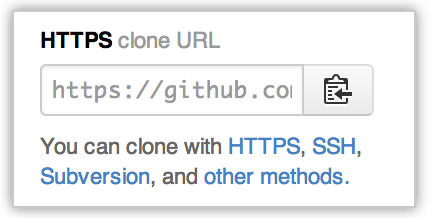
To update the remote on an existing repository, see "Changing a remote's URL".
Checking your permissions
If you are trying to clone a private repository but do not have permission to view the repository, you will receive this error.
Make sure that you have access to the repository in one of these ways:
- The owner of the repository
- A collaborator on the repository
- A member of a team that has access to the repository (if the repository belongs to an organization)
Check your SSH access
In rare circumstances, you may not have the proper SSH access to a repository.
You should ensure that the SSH key you are using is attached to your GitHub Enterprise user account. You can check this by typing the following into the command line:
ssh -T git@hostname # Hi username! You've successfully authenticated, but GitHub does not # provide shell access.
For more information, see Generating SSH Keys.
Check if your instance is in private mode
If your site administrator has enabled private mode on your GitHub Enterprise instance, anonymous clones over git:// will be disabled. If you are unable to clone a repository, contact your site administrator.
Check that the repository really exists
If all else fails, make sure that the repository really exists on your GitHub Enterprise instance! If you're trying to push to a repository that doesn't exist, you'll get this error.