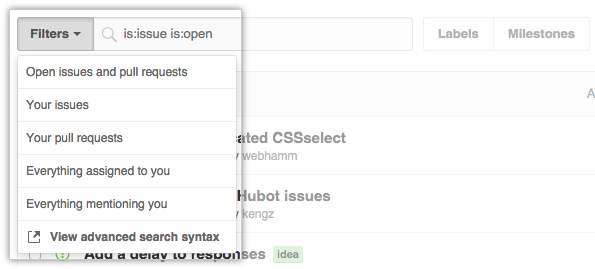Issues and pull requests come with a set of default filters you can apply to organize your listings.
You can filter issues and pull requests to find:
- All open issues and pull requests
- Issues and pull requests that you've created
- Issues and pull requests that are assigned to you
Issues and pull requests where you're @mentioned
On GitHub Enterprise, navigate to the main page of the repository.
In the repository's right sidebar, click Issues or Pull requests.
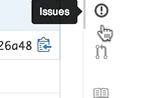
Click Filters to choose the type of filter you're interested in.