Merge a pull request into the upstream branch when work is completed. Anyone with push access to the repository can complete the merge.
If the pull request does not have any merge conflicts, you can merge it on your GitHub Enterprise instance. If the pull request does have merge conflicts, or if you'd like to test the changes before merging, you can check out the pull request locally and merge it using the command line.
If you decide you don't want the changes in a topic branch to be merged to the upstream branch, you can close the pull request without merging.
Merging a pull request on GitHub Enterprise
In the repository's right sidebar, click Pull requests.
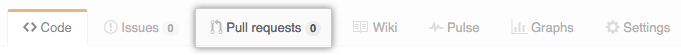
In the "Pull Requests" list, click the pull request you'd like to merge.
Click Merge pull request.
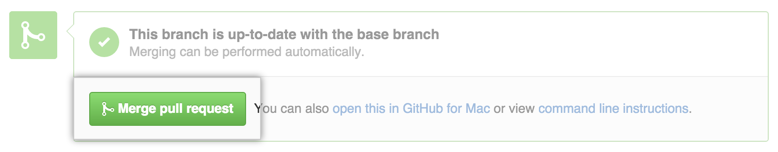
Type a commit message, or accept the default message.
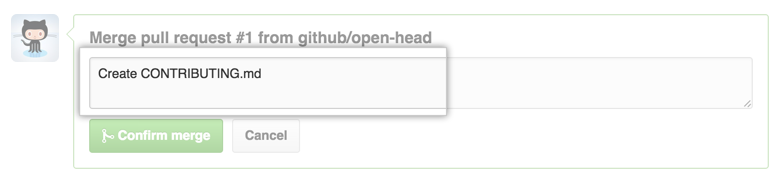
Under the commit message box, click Confirm merge.
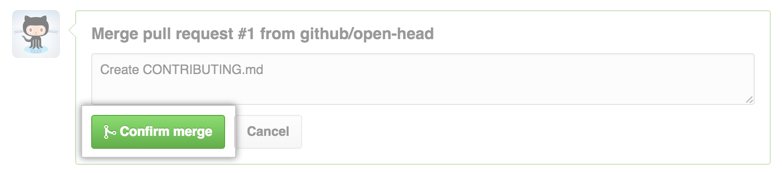
Optionally, delete the branch. This keeps the list of branches in your repository tidy.
Pull requests are merged using the --no-ff option.
Further reading
- "Reverting a pull request"
"Merging branches" using GitHub Desktop