Note
This article applies to publishing apps in GitHub Marketplace only. For more information about publishing GitHub Actions in GitHub Marketplace, see "Publishing actions in GitHub Marketplace."
Certain apps on the GitHub Marketplace have the badge and a tooltip that says "Publisher domain and email verified". This means that the app is owned by an organization that has:
- Verified ownership of their domain and has a verified badge on their profile
- Confirmed their email address so GitHub Support can reach the organization
- Required two-factor authentication for their organization. For more information, see "Requiring two-factor authentication in your organization."

Warning
GitHub does not analyze or inspect third party code. GitHub Marketplace publishers are responsible for the upkeep and maintenance of any third-party apps. The marketplace badge only confirms that the publisher meets the requirements listed above.
To learn how you can add this badge to your app, see "Applying for publisher verification for your organization."
Some apps on the GitHub Marketplace have the badge and a tooltip that says "App meets the requirements for listing" instead of, "Publisher domain and email verified." This means that the app meets the listing requirements described in "Requirements for listing an app," but the publisher has not been verified, as described in "Applying for publisher verification for your organization". Apps with this badge cannot change their pricing plan until the publisher successfully applies for verification.
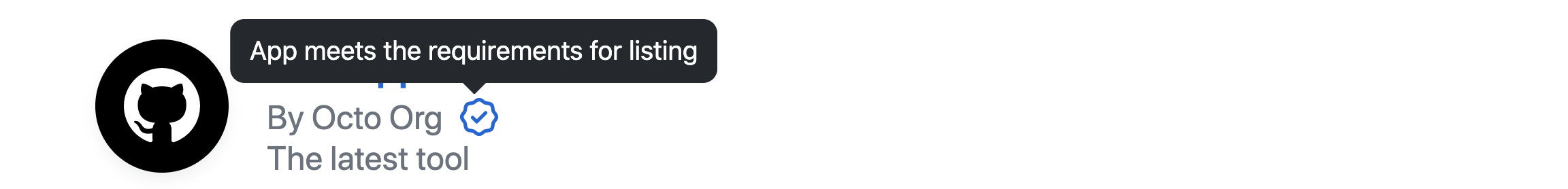
For more information about the requirements for listing an app on GitHub Marketplace, see "Requirements for listing an app."
For information on finding apps to use, see "Searching GitHub Marketplace."