Assigning issues and pull requests to other GitHub users
Assignees clarify who is working on specific issues and pull requests.
Tips:
- If you have write access to a repository, you can assign issues and pull requests to yourself, collaborators on personal projects, or members of your organization with read permissions on the repository.
- When creating assignments, you can add up to ten assignees to support your workflow.
-
On GitHub Enterprise, navigate to the main page of the repository.
-
Under your repository name, click Issues or Pull requests.
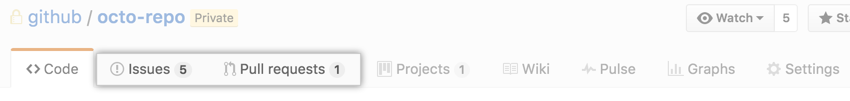
-
Select the checkbox next to the items you want to assign to someone.

-
In the upper-right corner, click Assignee.
-
To assign the items to a user, start typing their username, then click their name when it appears. You can select and add up to ten assignees to an issue or pull request.
