Configuring automation for project boards
You can set up automatic workflows to move issues and pull requests to a project board column when a specified event occurs.
To set up automatic workflows for a repository project board, you must have write access to the repository. Organization owners and members can configure automatic workflows on an organization-wide project board. For more information, see "About automation for project boards."
You can use a project board template to create a project board with automation already configured. For more information, see "About project boards."
Tip: To edit columns that already have configured automation, click Manage at the bottom of the column.
- Navigate to the project board you want to automate.
- In the column you want to automate, click .

- Click Manage automation.

- Using the Preset drop-down menu, select an automation preset.
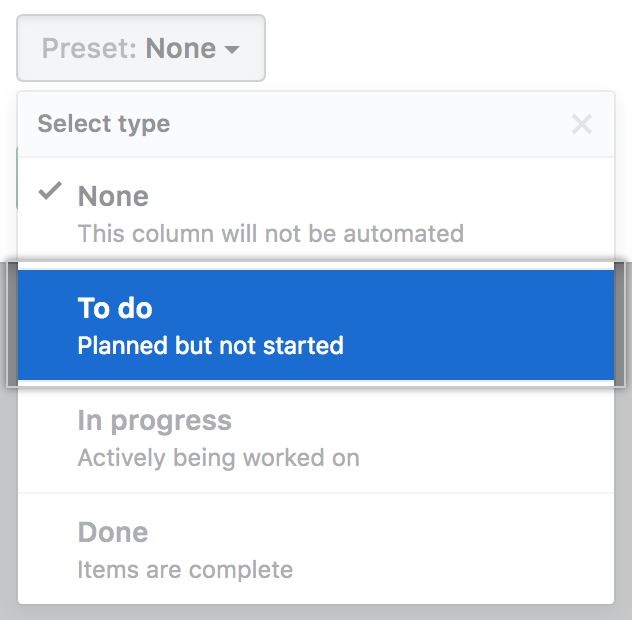
- Select the workflow automations you want to configure for the column.

- Click Update automation.