Organization owners can change the parent of any team. Team maintainers can change a team's parent if they are maintainers in both the child team and the parent team. Team maintainers without maintainer permissions in the child team can request to add a parent or child team. For more information, see "Requesting to add or change a parent team" and "Requesting to add a child team."
Child teams inherit the access permissions of the parent team. For more information on team hierarchies, see "About teams."
Tip
- You cannot change a team's parent to a secret team. For more information, see "About teams."
- You cannot nest a parent team beneath one of its child teams.
-
In the upper-right corner of GitHub, select your profile photo, then click Your organizations.
-
Click the name of your organization.
-
Under your organization name, click Teams.
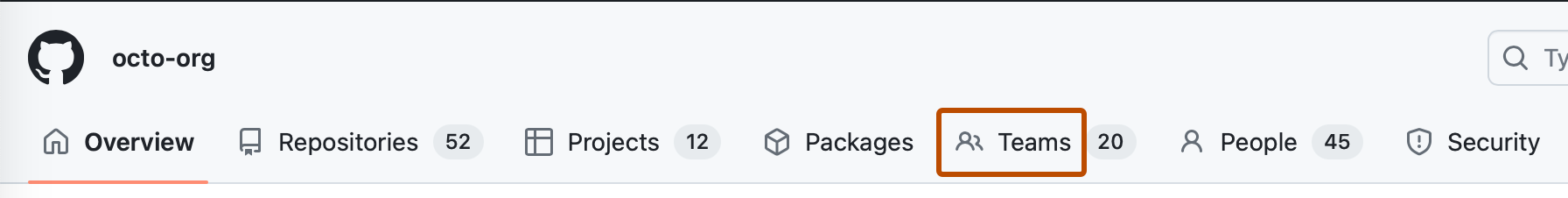
-
In the list of teams, click the name of the team whose parent you'd like to change.
-
At the top of the team page, click Settings.
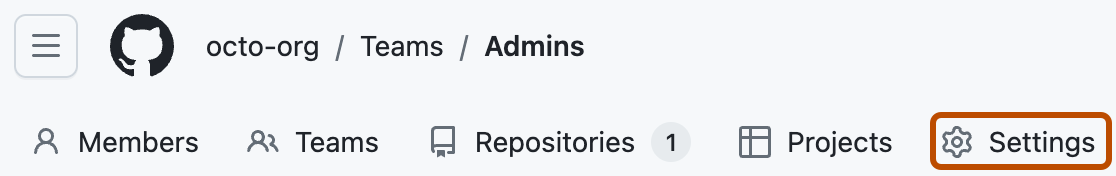
-
Under "Parent team", select the Select a parent team dropdown menu and either click a parent team, or, to remove an existing parent, click Clear selected value.
-
Click Update.
-
Read about the changed repository access permissions.
-
Click Confirm new parent team.