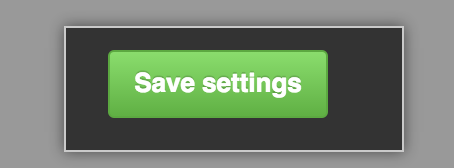You can set rate limits for GitHub Enterprise using the Management Console.
Enabling rate limits on the GitHub Enterprise API can prevent overuse of resources by individual or unauthenticated users. Setting abuse rate limits protects the overall level of service on your GitHub Enterprise instance. For more information, see "Rate Limiting" in the GitHub Developer documentation.
Enabling rate limits for the GitHub Enterprise API
Note: The Management Console lists the time period (per minute or per hour) for each rate limit.
In the upper-right corner of any page, click .
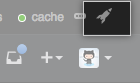
In the left sidebar, click Management Console.

Under "Rate Limiting", select Enable API Rate Limiting.

- Type limits for authenticated and unauthenticated requests for each API, or accept the pre-filled default limits.
- Under the left sidebar, click Save settings.
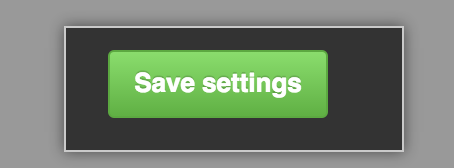
Enabling abuse rate limits
In the upper-right corner of any page, click .
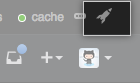
In the left sidebar, click Management Console.

Under "Rate Limiting", select Enable Abuse Rate Limiting.

- Type limits for Total Requests, CPU Limit, and CPU Limit for Searching, or accept the pre-filled default limits.
- Under the left sidebar, click Save settings.