文章版本: Enterprise Server 2.17
升级或降级站点管理员
站点管理员可以将任何普通用户升级为站点管理员,也可以将其他站点管理员降级为普通用户。
注:如果已启用 LDAP 同步并且在为用户配置 LDAP 访问时设置了 Administrators group 属性,这些用户将自动获得您的实例的站点管理员访问权限。 在这种情况下,您无法按照下面的步骤手动升级用户;您必须将其添加到 LDAP 管理员组中。
有关将用户升级为组织所有者的信息,请参阅“命令行实用程序”的 ghe-org-admin-promote 部分。
从企业设置升级用户
- 在任何页面的右上角,单击 。

- 在左侧边栏中,单击 Enterprise(企业)。

- 在企业帐户侧边栏中,单击 People(人员)。
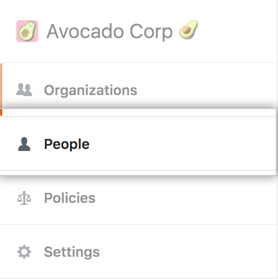
- 在“ People(人员)”下,单击 Administrators(管理员)。
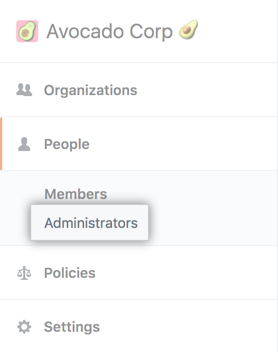
- In the upper-right corner of the page, click Add owner.
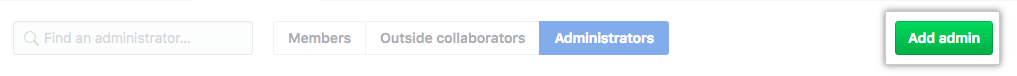
- 在搜索字段中,输入用户的名称,然后单击 Add。
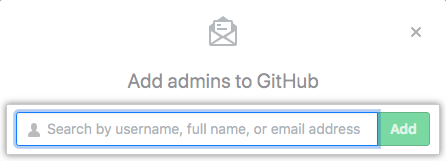
从企业设置降级站点管理员
-
在任何页面的右上角,单击 。

-
在左侧边栏中,单击 Enterprise(企业)。

-
在企业帐户侧边栏中,单击 People(人员)。
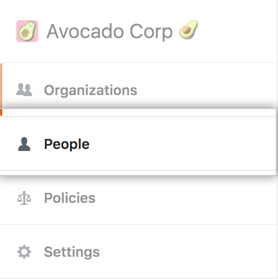
-
在“ People(人员)”下,单击 Administrators(管理员)。
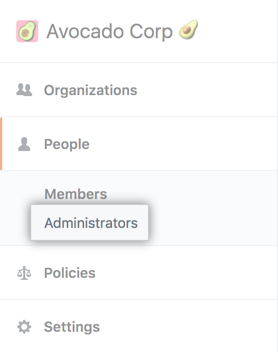
-
在页面左上角的“Find an administrator(查找管理员)”搜索字段中,输入您想要降级的人员的用户名。
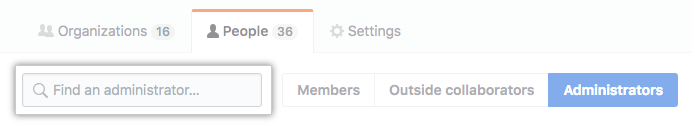
-
In the search results, find the username of the person you want to demote, then use the drop-down menu, and select Remove owner.
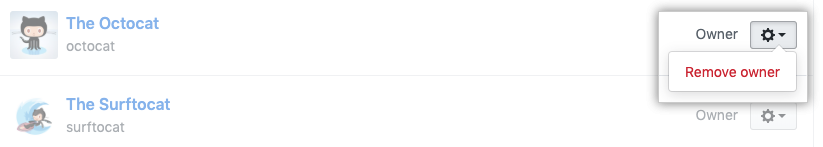
从命令行升级用户
- 通过 SSH 登录您的设备。
- 使用您想要升级的用户名运行 ghe-user-promote。
$ ghe-user-promote username
从命令行降级站点管理员
- 通过 SSH 登录您的设备。
- 使用您想要降级的用户名运行 ghe-user-demote。
$ ghe-user-demote username