About enabling secret scanning alerts for users
Secret scanning alerts for users can be enabled on any free public repository that you own.
If you're an organization owner, you can enable secret scanning for multiple repositories at a time using security configurations. For more information, see "About enabling security features at scale."
Enabling secret scanning alerts for users
-
On GitHub, navigate to the main page of the repository.
-
Under your repository name, click Settings. If you cannot see the "Settings" tab, select the dropdown menu, then click Settings.
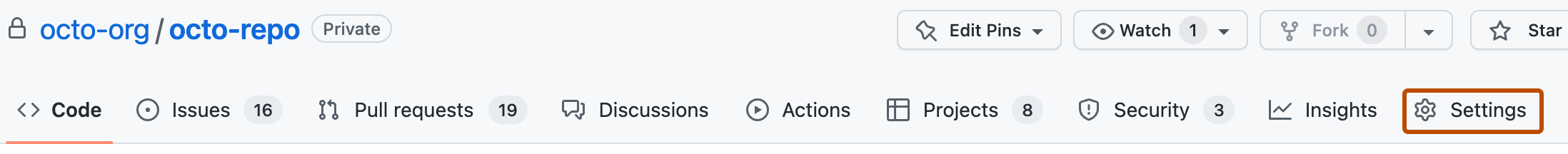
-
In the "Security" section of the sidebar, click Code security and analysis.
-
Scroll down to the bottom of the page, and click Enable for secret scanning. If you see a Disable button, it means that secret scanning is already enabled for the repository.
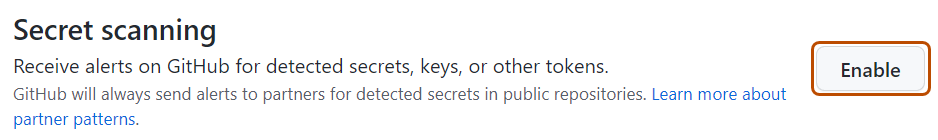
A repository administrator can choose to disable secret scanning for a repository at any time. For more information, see "Managing security and analysis settings for your repository."