About organization discussions
When you enable organization discussions, you will choose a repository in the organization to be the source repository for your organization discussions. You can use an existing repository or create a repository specifically to hold your organization discussions. Discussions will appear both on the discussions page for the organization and on the discussion page for the source repository.
Permission to participate in or manage discussions in your organization is based on permission in the source repository. For example, a user needs write permission to the source repository in order to delete an organization discussion. This is identical to how a user needs write permission in a repository in order to delete a repository discussion.
You can change the source repository at any time. If you change the source repository, discussions are not transferred to the new source repository.
You can also manage repository discussions. For more information, see "Enabling or disabling GitHub Discussions for a repository" and "Managing discussion creation for repositories in your organization."
Enabling or disabling GitHub Discussions for your organization
-
On GitHub, navigate to the main page of your organization.
-
Under your organization name, click Settings.
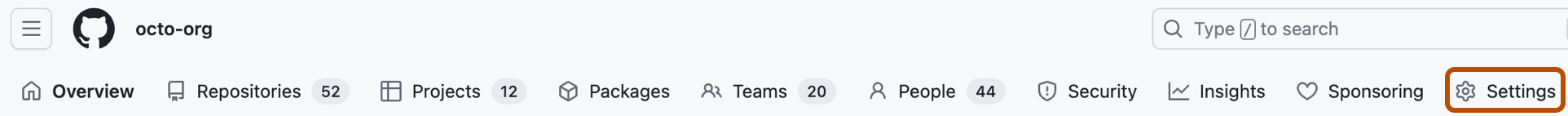
-
Under "Discussions", select Enable discussions for this organization.
-
Use the dropdown menu to select a repository to use as the source repository for your organization discussions.
-
Click Save.
-
To disable discussions, under "Discussions", deselect Enable discussions for this organization.